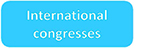FECHA DE CIERRE
RECEPCIÓN DE POSTER
RECEPCIÓN DE POSTER
AULA VIRTUAL
|
|
Curso Residentes Hematología y Hemoterapia. Cas..Curso Residentes Hematología y Hemoterapia. Casos Clinicos. 2014Curso Residentes Hematología y Hemoterapia. Casos Clinicos. 2015 Curso Residentes Hematología y Hemoterapia. Casos Clinicos. 2016 Curso Residentes Hematología y Hemoterapia. Casos Clínicos - LLC y Lin... 9 Curso Residentes Hematología y Hemoterapia. Casos Clinicos. 2017 10 Curso Residentes Hematología y Hemoterapia. Casos Clinicos. 2018 XI Curso residentes tratamiento mieloma múltiple y amiloidosis XII Curso online de Residentes Janssen en Síndromes Linfoproliferativo... XIV Curso online de Residentes Janssen en Síndromes Linfoproliferativo... |
9-10 oct. 2014 Aranjuez 8-9 oct. 2015 Aranjuez 17-18 mar. 2016 Madrid 15-16 sep. 2016 Madrid 28-29 sep. 2017 Alcalá de He 20-21 sep. 2018 Alcala de He 2-3 oct. 2019 Alcalá de He 4-5 nov. 2020 Virtual 22-23 sep. 2022 Segovia |
|
|

|
DULOEVIDENCEI Programa multidisciplinar de experiencias en SNC y DOLOR |
11 jun.-14 nov. 2018 . |
|
|
|
|
SIMPOSIO MULTIDISCIPLINARIMIDs Meeting Point´19 |
13-14 sep. 2019 Madrid |
|
|
|
|
Sociedad Latinoamericana de NutriciónXVII Congreso de la Sociedad Latinoamericana de Nutrición |
8-12 nov. 2015 Punta Cana, |
|
|
|
|
AGORAHIIAGORAHAGORAH 2025 AGORAH 2026 |
24-25 may. 2024 Madrid 11-11 abr. 2025 Madrid 6-7 mar. 2026 Madrid |
|
|
|
|
AndrógenoAndrógeno 22Andrógeno 23 Calpe Andrógeno 24 Andrógeno 25 Andrógeno 26 |
10-11 mar. 2022 Madrid 23-24 feb. 2023 Madrid 31 mar.-1 abr. 2023 CALPE 22-23 feb. 2024 Madrid 6-7 mar. 2025 Madrid 19-20 feb. 2026 Madrid |
|
|

|
Asociación Española de Estudio del HígadoXXXIV Congreso de la AEEHXXXV Congreso de la AEEH 2010 XXXVI Congreso Anual de la AEEH 2011 XXXVII Congreso de la Asociación Española de Estudio del Higado XXXIX CONGRESO ANUAL AEEH 2014 40º Congreso de la AEEH 41º Congreso de la AEEH 42 Congreso de la AEEH 44 Congreso de la AEEH |
25-27 feb. 2009 MADRID 17-19 feb. 2010 Madrid 23-25 feb. 2011 Madrid 15-17 feb. 2012 MADRID 18-21 feb. 2014 MADRID 24-27 feb. 2015 Madrid 17-19 feb. 2016 Madrid 15-17 feb. 2017 Madrid 20-22 feb. 2019 Madrid |
|
|
|
|
Asociación Española de GastroenterologíaXII Reunión Nacional de la AEG 2009XIII Reunión Nacional de la AEG 2010 XIV Reunión Nacional de la Asociación Española de Gastroenterología 20... XV Reunión Nacional de la AEG XVI Reunión Anual de la Asociación Española de Gastroenterología XXI Reunión AEG |
12-14 mar. 2009 MADRID 11-12 mar. 2010 Madrid 23-25 mar. 2011 Madrid 21-23 mar. 2012 MADRID 20-22 mar. 2013 MADRID 14-18 mar. 2018 Madrid |
|
|

|
Asociación Española para el Estudio del Hígado43 Congreso de la AEEH |
21-23 feb. 2018 |
|
|
BRISTOL-MYERS SQUIBBEvidencias en TTCC |
17 sep.-28 oct. 2018 . |
|
|
|
|
|
CAMMBIOCAMMBIO2018CAMMBIO 2021 CAMMBIO 2022 CAMMBIO 2023 CAMMBIO 2024 CAMMBIO 2025 CAMMBIO 2026 |
25-26 oct. 2018 Madrid 25-25 mar. 2021 Virtual Meet 1-2 jul. 2022 Madrid 16-17 jun. 2023 Madrid 28-29 jun. 2024 Madrid 27-28 jun. 2025 Madrid 26-27 jun. 2026 Madrid |
|
|

|
Casen RecordatiProyecto REVISION 2023 |
15 jun.-1 dic. 2023 |
|
|
|
|
CONCURSO ExperienceEXPERIENCIAS CLÍNICAS EN ESTREÑIMIENTO CRÓNICO FUNCIONAL |
16-16 dic. 2020 |
|
|
|
|
EMERALDIII EMERALDIV EMERALD |
19-20 may. 2023 Barcelona 19-20 abr. 2024 Madrid |
|
|
|
|
Encuentro DiálogosDiálogos |
26-26 nov. 2016 |
|
|

|
ExperienzziaI Experiencias clinicas en trastornos depresivos |
1 ene.-6 may. 2019 |
|
|
|
|
Farmaimpulso3 Farmaimpulso 20214 FarmaImpulso 2022 5 FarmaImpulso 2023 6 Farmaimpulso 2024 7 Farmaimpulso 2025 8 Farmaimpulso 2026 |
1-2 dic. 2021 Madrid 15-16 jun. 2022 Madrid 29-30 jun. 2023 Madrid 25-26 abr. 2024 Madrid 3-4 abr. 2025 Madrid 21-22 may. 2026 Madrid |
|
|
|
|
Farmaimpulso OH1 Farmaimpulso OH2 Farmaimpulso OH 3 Farmaimpulso OH 4 FarmaImpulso OH |
1-2 feb. 2023 Madrid 7-8 feb. 2024 Madrid 6-7 feb. 2025 Madrid 12-13 feb. 2026 Madrid |
|
|
|
|
GRUPO ITALFARMACOLa opción más fisiológica EN TODAS LAS ETAPAS DE LA MUJER |
1 jun.-20 ene. 2019 |
|
|
|
|
HAP (Hipertensión Arterial Pulmonar)Hipertensión Arterial Pulmonar 2021HAPPEN2022 HAPPEN24 |
26-27 may. 2021 Virtual 6-7 may. 2022 Madrid 27-28 sep. 2024 Madrid |
|
|
INSOMNOVAINSOMNOVA2º INSOMNOVA |
17 oct.-25 abr. 2024 Madrid 17 oct.-25 abr. 2025 Madrid |
|
|
|
|
|
Jornadas Formativas Gammapatías MonoclonalesXIII Curso de Residentes en Gammapatías Monoclonales |
20-20 oct. 2021 Virtual |
|
|
|
|
Jornadas Formativas Neoplasias LinfoidesVI Jornadas Formativas sobre Neoplasias Linfoides.VII Jornadas Formativas sobre Neoplasias Linfoides VIII Jornadas Formativas sobre Neoplasias Linfoides IX Jornadas Formativas sobre Neoplasias Linfoides X Jornadas Formativas sobre Neoplasias Linfoides XI Jornadas Formativas sobre Neoplasias Linfoides |
8-9 jun. 2018 Córdoba 7-8 jun. 2019 Córdoba 5-6 jun. 2020 Córdoba 1-2 jun. 2021 Virtual Conf 3-4 jun. 2022 Córdoba 2-3 jun. 2023 Córdoba |
|
|

|
OPTOELXII Reunión Nacional De Optoelectrónica Evento Online |
30 jun.-2 jul. 2021 |
|
|
|
|
PosterSessionOnlinePSO2018 pruebas |
25-28 feb. 2019 Madrid |
|
|
|
|
Proyecto 12 JanssenProyecto DOCE 2013Proyecto DOCE 2014 |
4-5 oct. 2013 Valencia 17-18 oct. 2014 Barcelona |
|
|

|
Proyecto AndrógenoIII Simposio Proyecto Andrógeno Oncologia Medica 2015III Simposio Proyecto Andrógeno Oncología Médica 2016 IV Simposio Proyecto Andrógeno Oncología Medica 2017 |
29-30 ene. 2015 Madrid 10-11 mar. 2016 Madrid 22-22 sep. 2017 Madrid |
|
|
|
|
PROYECTO ANDRÓGENO ONCOLOGÍA RADIOTERÁPICAIII Simposio Proyecto Andrógeno Oncología RadioterápicaIV Simposio Proyecto Andrógeno Oncología Radioterápica V Simposio Proyecto Andrógeno Oncología Radioterapica VI Simposio Proyecto Andrógeno Oncología Radioterapica 2018 VII Simposio Proyecto Andrógeno Oncología Radioterápica 2019 |
2-3 dic. 2015 Málaga 10-11 nov. 2016 Zaragoza 23-24 nov. 2017 Madrid 10-11 dic. 2018 Palma de Mal 28-29 nov. 2019 Madrid |
|
|
|
|
Proyecto Concurso Experiencias Clínicas con Prob..MICROBIOTA EXPERIENCE |
15 feb.-15 may. 2026 |
|
|
|
|
Proyecto DOCE 2015Proyecto DOCE 2015 |
23-24 oct. 2015 Madrid |
|
|
|
|
Proyecto INNOVARA3º SIMPOSIUMVII Simposio Nacional de Psoriasis INNOVARA VIII Simposio Nacional de Psoriasis INNOVARA X Simposio Nacional de Psoriasis INNOVARA SIMPOSIO INNOVARA 2021 SIMPOSIO INNOVARA 2022 |
22-23 oct. 2010 Palma de Mal 30-31 oct. 2015 Madrid 21-22 oct. 2016 Bilbao 19-20 oct. 2018 Valencia 22-22 oct. 2021 Madrid 21-22 oct. 2022 Madrid |
|
|

|
PROYECTO NEXO1er Concurso: Experiencia observacional en dermatología |
15-18 abr. 2019 |
|
|
|
|
PROYECTO VIVE JANSSENI Encuentro Hispano-Luso VIVE2ª reunión Vive 2014 III Encuentro Vive 2015 IV Encuentro VIVE 2016 V Encuentro VIVE 2017 VI Encuentro VIVE 2018 VIVE 2023 VIVE 2024 VIVE 2025 |
1-2 jun. 2013 PORTUGAL 21-30 mar. 2014 Alicante 8-9 may. 2015 Palma de Mal 11-12 jun. 2016 Barcelona 2-3 jun. 2017 La Coruña 9-9 jun. 2018 Bilbao 6-6 may. 2023 Madrid 10-11 may. 2024 Madrid 21-22 mar. 2025 , Sevilla |
|
|
|
|
Reunión Andalucia Occidental Janssen.1ª Reunión Andalucia Occidental Janssen.II Jornada sobre el tratamiento de las N. Linfoides 3 Raoj 2015 4 Raoj 2016 5 RAOJ 2017 |
26-27 abr. 2013 Cordoba 25-25 abr. 2014 Cordoba 5-5 jun. 2015 Córdoba 22-22 abr. 2016 Córdoba 9-10 jun. 2017 Puerto de Sa |
|
|

|
Reunión Cataluña Janssen1 RCATJ 2017 |
28-28 jun. 2017 Barcelona |
|
|
|
|
REUNIÓN NACIONAL DE ENFERMERÍAPOST NECCO4ª REUNIÓN NACIONAL DE ENFERMERÍA VIRTUAL |
22-22 may. 2020 Madrid 23-24 nov. 2021 Virtual Meet |
|
|
|
|
Reunión Nacional Evento LuzConcurso LUZ 2025 |
14-15 feb. 2025 , Valencia |
|
|
|
|
SEHH-SETHLVII Congreso Nacional de la SEHH XXXI Congreso Nacional de la SETHLVIII Congreso Nacional de la SEHH XXXII Congreso Nacional de la SETH LX Congreso Nacional de la SEHH y XXXIV Congreso Nacional de la SETH LXI Congreso Nacional de la SEHH y XXXV Congreso Nacional de la SETH LXII Congreso Nacional de la SEHH Y XXXVI Congreso Nacional de la SETH LXIII Congreso Nacional de la SEHH Y XXXVII Congreso Nacional de la SE... LXIV Congreso Nacional SEHH XXXVIII Congreso Nacional de la SETH |
21-24 oct. 2015 Valencia 19-22 oct. 2016 Santiago de 11-13 oct. 2018 Granada 24-26 oct. 2019 Valencia 26-30 oct. 2020 14-16 oct. 2021 Pamplona 6-8 oct. 2022 Barcelona |
|
|
|
|
Simposio Andrógeno UrologíaII Simposio Andrógeno Urología 2014III Simposio Andrógeno Urología 2015 IV Simposio Andrógeno Urología 2016 V Simposio Andrógeno Urología 2018 VI Simposio Andrógeno Urología 2019 |
11-12 dic. 2014 Valencia 29-30 oct. 2015 Málaga 20-21 oct. 2016 Zaragoza 22-23 nov. 2018 Palma de Mal 14-15 nov. 2019 Madrid |
|
|
|
|
Simposio Cáncer Mama y OvarioI Simposio Cáncer Mama y Ovario 2015 |
6-6 feb. 2015 Madrid |
|
|

|
Simposio GEITDAHAVANCES EN EL MANEJO CLÍNICO DEL TDAH. CURSO DE ACTUALIZACIÓNAVANCES EN EL MANEJO CLÍNICO DEL TDAH. II CURSO DE ACTUALIZACIÓN AVANCES EN EL MANEJO CLÍNICO DEL TDAH. III CURSO DE ACTUALIZACIÓN AVANCES EN EL MANEJO CLÍNICO DEL TDAH. IV CURSO DE ACTUALIZACIÓN AVANCES EN EL MANEJO CLÍNICO DEL TDAH. V CURSO DE ACTUALIZACIÓN |
25-26 feb. 2016 Madrid 17-17 feb. 2017 Madrid 23-23 feb. 2018 Madrid 22-22 feb. 2019 Madrid 21-21 feb. 2020 Madrid |
|
|

|
Simposio INNOVARA Artritis Psoriásica |
24-24 nov. 2018 Valencia |
|
|
|
|
SIMPOSIO MULTIDISCIPLINAR InnovaraI Simposio Multidisciplinar Innovara |
20-21 oct. 2017 Barcelona |
|
|

|
Simposio Nuevos TiemposI Simposio Nuevos Tiempos |
10-10 mar. 2017 Sevilla |
|
|
|
|
Simposio SISegundo Simposio SICuarto Simposio SI Quinto Simposio SI Sexto Simposio SI Séptimo Simposio SI Octavo Simposio SI Noveno Simposio SI Décimo Simposio SI Simposio SI 2023 Simposio SI 2024 Simposio SI 2025 |
26-26 mar. 2011 Castelldefel 15-16 mar. 2013 Castelldefel 21-22 mar. 2014 Casteldefell 6-7 mar. 2015 Casteldefell 4-5 mar. 2016 Casteldefell 3-4 mar. 2017 Casteldefell 16-16 mar. 2018 . 15-16 mar. 2019 Madrid 21-22 abr. 2023 Madrid 12-13 abr. 2024 Madrid 30-31 may. 2025 Madrid |
|
|
|
|
Sociedad Española de Alergología e Inmunología C..Symposium Internacional de alergia a medicamentosXXVII Congreso Nacional de la SEAIC XXVIII Congreso Nacional de la SEAIC Simposio Internacional de Alergia e Himenópteros SIMPOSIO INTERNACIONAL. VÍA RESPIRATORIA ÚNICA. E.Respiratoria Alérgic... |
22-24 oct. 2009 LOGROÑO 10-13 nov. 2010 Madrid 18-20 oct. 2012 Pamplona 23-26 oct. 2013 Granada 22-24 oct. 2015 Sevilla |
|
|

|
Sociedad Española de Hematología y HemoterapiaLV Reunión Nacional de la SEHH y XXIX Congreso Nacional de la SETH |
17-19 oct. 2013 Sevilla |
|
|

|
Sociedad Española de Hospitalización a Domicilio13º Congreso Nacional de Hospitalización a Domicilio |
21-23 abr. 2016 Las Palmas d |
|
|
Sociedad Española de NefrologíaXXXIX CONGRESO NACIONAL DE LA SOCIEDAD ESPAÑOLA DE NEFROLOGÍAXL Congreso Nacional de la Sociedad Española de Nefrología 41 Congreso de la Sociedad Española de Nefrología XLII Congreso Nacional de la Sociedad Española de Nefrología y VII Ibe... |
3-6 oct. 2009 PAMPLONA 16-19 oct. 2010 Granada 15-18 oct. 2011 SEVILLA 6-9 oct. 2012 Maspalomas, |
|
|
|
|
|
Sociedad Española de Neurología61º Reunión Anual de la Sociedad Española de NeurologíaLXII Reunión de la Sociedad Española de Neurología LXIII Reunión Anual de la Sociedad Española de Neurología LXV Reunión Anual de Sociedad Española de Neurología LXVII Reunion Anual SEN LXVIII Reunion Anual SEN 2016 LXIX Reunion Anual SEN 2017 LXX Reunión Anual de la SEN 2018 LXXI Reunión Anual de la SEN 2019 |
17-21 nov. 2009 BARCELONA 16-20 nov. 2010 BARCELONA 15-19 nov. 2011 BARCELONA 19-23 nov. 2013 BARCELONA 17-21 nov. 2015 Valencia 14-19 nov. 2016 Valencia 21-25 nov. 2017 Valencia 20-24 nov. 2018 Sevilla 19-23 nov. 2019 Sevilla |
|
|
|
|
Sociedad Española de Oncología MédicaXII Congreso Nacional SEOM1º Simposio Nacional SEOM XIII Congreso Nacional SEOM XIV Congreso Nacional de Oncologia Médica 3º Simposio SEOM XV Congreso SEOM - Madrid 2015 SEOM 2016 - Madrid SEOM 2017 SEOM2018 SEOM2019 SEOM2020 SEOM2021 SEOM 2022 SEOM 2023 SEOM 2024 SEOM2025 |
21-23 oct. 2009 BARCELONA 27-29 oct. 2010 Madrid 19-21 oct. 2011 MALAGA 23-25 oct. 2013 SALAMANCA 22 oct.-24 abr. 2014 Madrid 28-30 oct. 2015 Madrid 26-28 oct. 2016 Madrid 25-27 oct. 2017 Madrid 25-28 sep. 2018 Madrid 22-25 oct. 2019 Pamplona 19-23 oct. 2020 Virtual Conf 18-22 oct. 2021 Virtual Conf 18-21 oct. 2022 Madrid 19-22 sep. 2023 Barcelona 14-18 oct. 2024 Madrid 11-14 nov. 2025 Madrid |
|
|
|
|
Sociedad Española de Oncología Médica (SEOM)2º SIMPOSIO NACIONAL SEOM |
24-26 oct. 2012 MADRID |
|
|
|
|
Sociedad Española de Patología Dual (SEPD)XVIII Jornadas Nacionales de Patología Dual20 Jornadas Nacionales de Patología Dual |
14-16 abr. 2016 Madrid 19-21 abr. 2018 Madrid |
|
|

|
Sociedad Española de Trasplante1º Congreso Sociedad Española de TrasplanteII Congreso de la Sociedad Española de Trasplante |
2-5 jun. 2010 SEVILLA 23-26 jun. 2012 MADRID |
|
|
|
|
Taller hematológico: Macroglobulinemia de Waldes..Taller hematológico: Macroglobulinemia de Waldeström 2019 |
2-2 abr. 2019 Madrid |
|
|